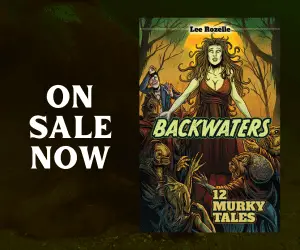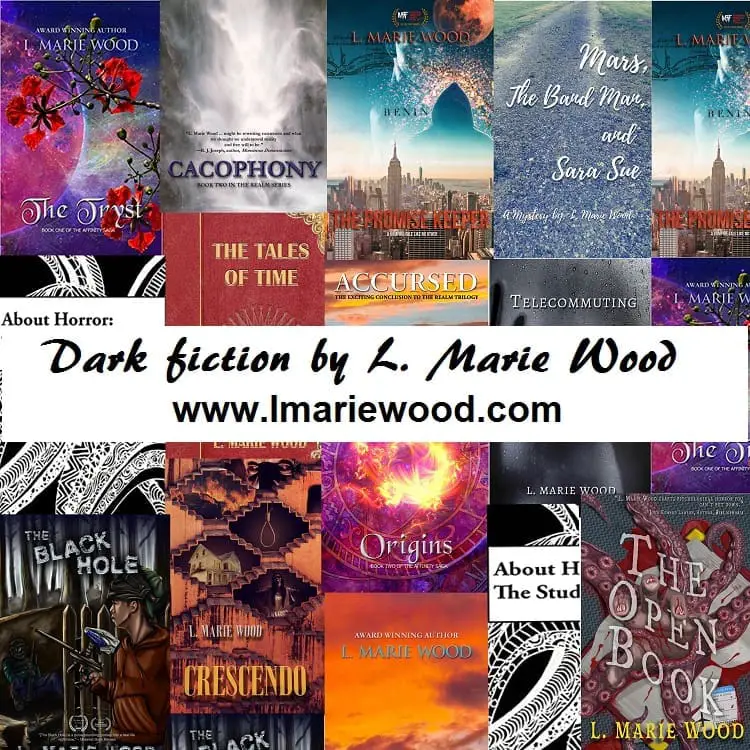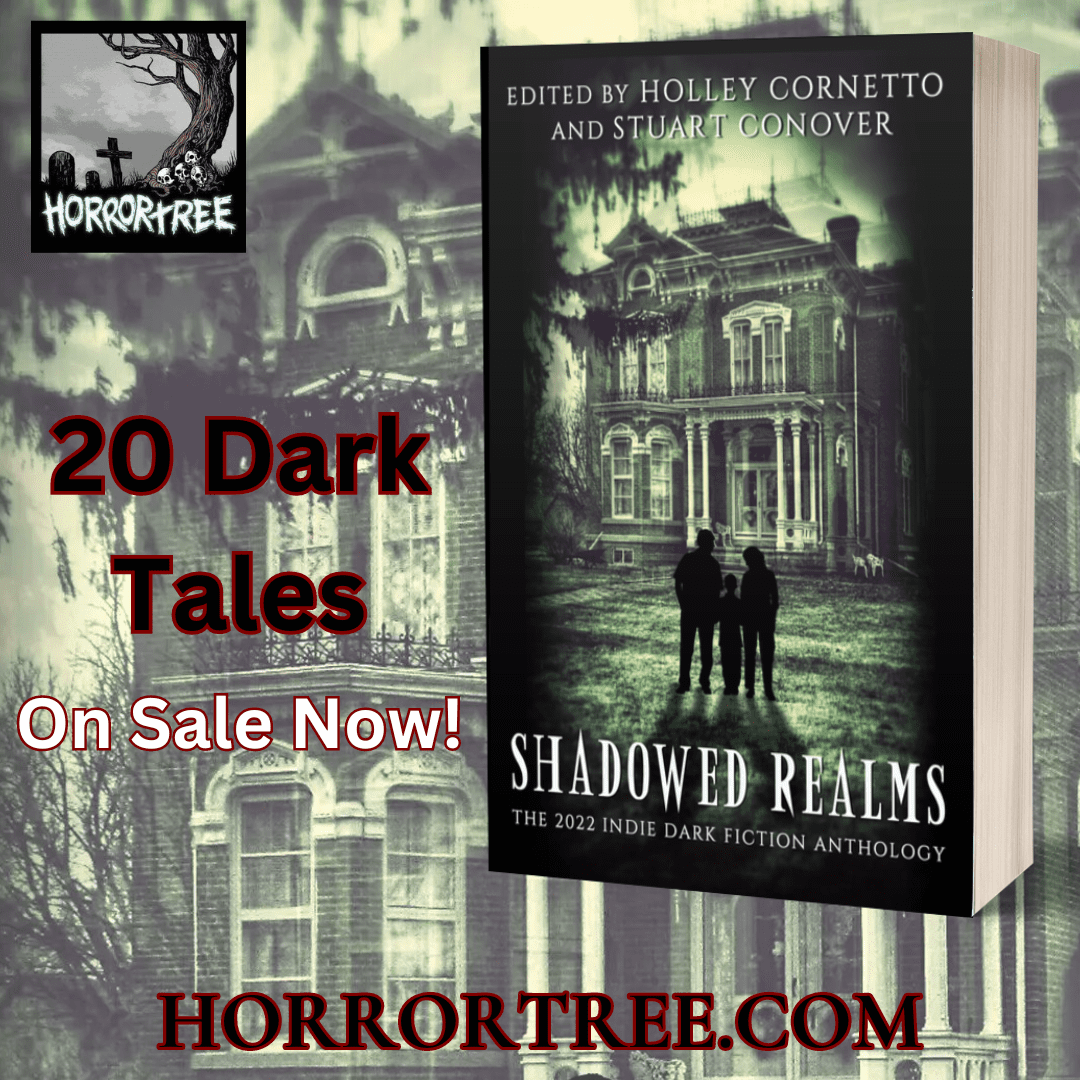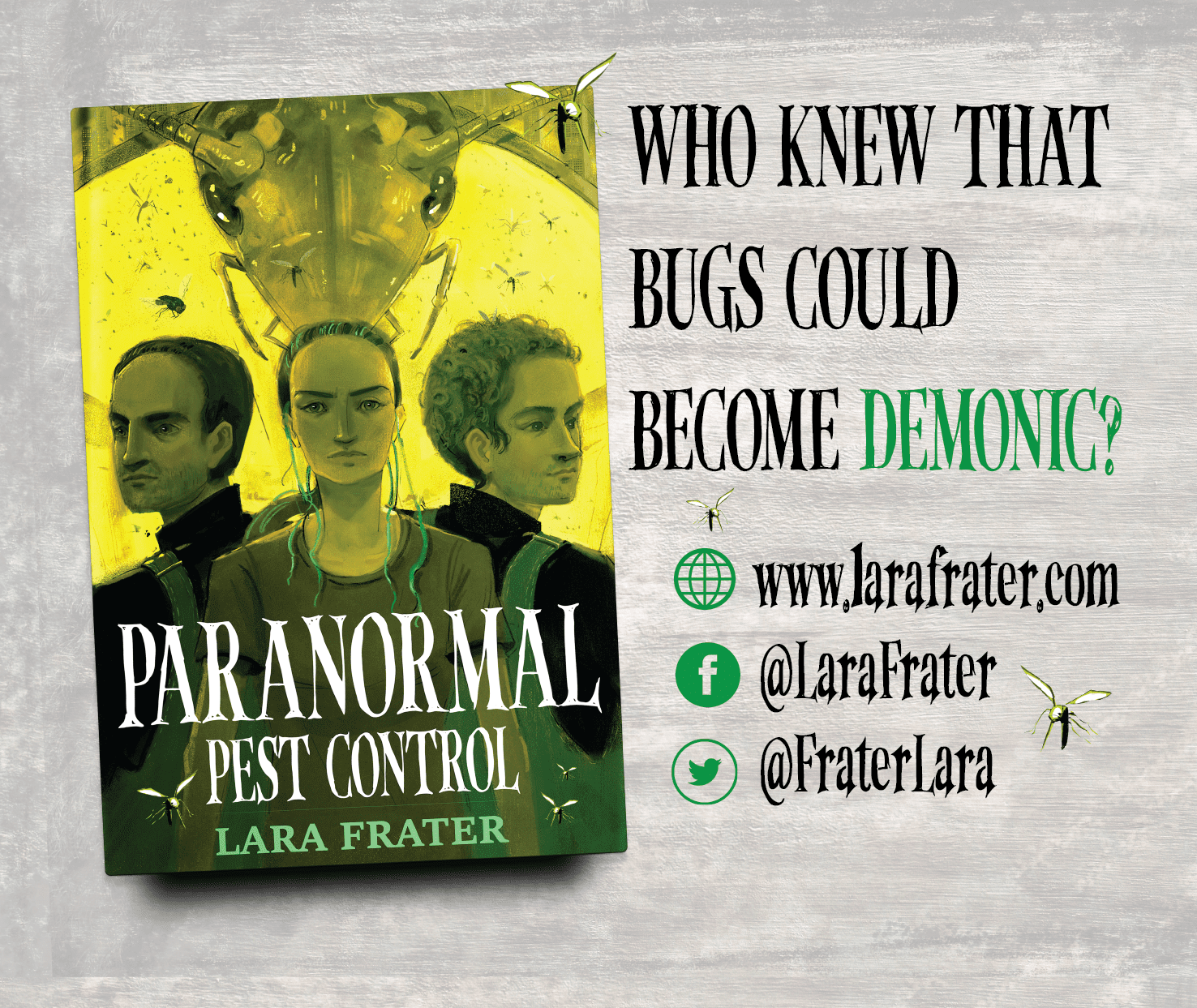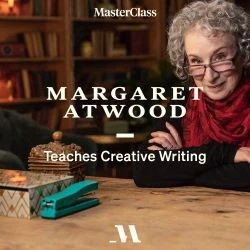Atticus Has Added ProWriting Aid Integration!
 I don’t believe that we’ve covered Atticus before. It’s a newer piece of online software that is meant to give Vellum a run for its money. Yes, that’s right folks it is book formatting software that could be beneficial to publishers, professional book formatters, and anyone who self publishes. While not all of the features are there, they’re adding new ones all the time. The latest feature is a direct connection to software we HAVE featured on Horror Tree before – ProWriting Aid.
I don’t believe that we’ve covered Atticus before. It’s a newer piece of online software that is meant to give Vellum a run for its money. Yes, that’s right folks it is book formatting software that could be beneficial to publishers, professional book formatters, and anyone who self publishes. While not all of the features are there, they’re adding new ones all the time. The latest feature is a direct connection to software we HAVE featured on Horror Tree before – ProWriting Aid.
If you’re unfamiliar with ProWriting Aid, it “is a powerful online proofreading and editing software. It’s a brilliant all-in-one grammar checker, plagiarism detector, writing coach, and overall editing tool.
Disclaimer: This article contains affiliate links. If you purchase something through the links in this article we may receive a small commission or referral fee. This happens without any additional cost to you.
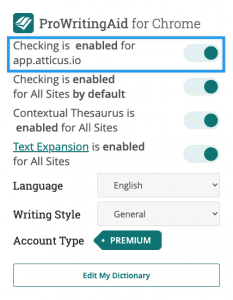 How to get ProWriting Aid working with Atticus:
How to get ProWriting Aid working with Atticus:- Windows Chrome Users: Press CTRL + Shift + R
- Mac Chrome Users: Press CMD + Shift + R
- Safari Users: Press Option + Command + E
- Firefox & Explorer Users: Press CTRL + F5
Still not seeing the editing marks? Make sure that your extension is enabled for app.atticus.io by clicking on the PWA icon in your browser.
While continuous use will require a subscription, if you’ve been thinking about trying out ProWriting Aid, right now you can Try ProWritingAid for Free!
- About the Author
- Latest Posts
Stuart Conover is a father, husband, published author, blogger, geek, entrepreneur, horror fanatic, and runs a few websites including Horror Tree!