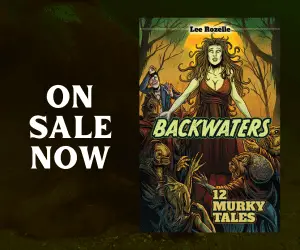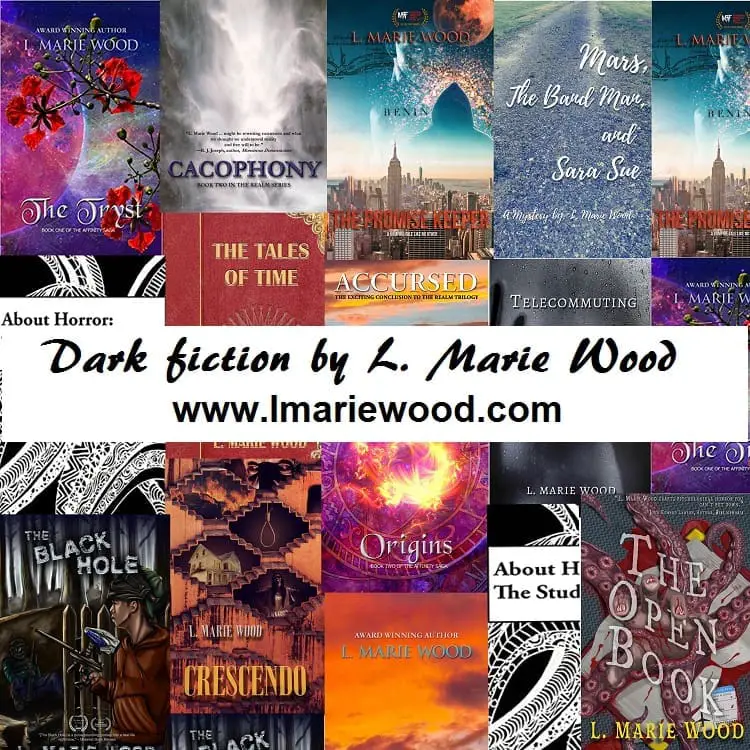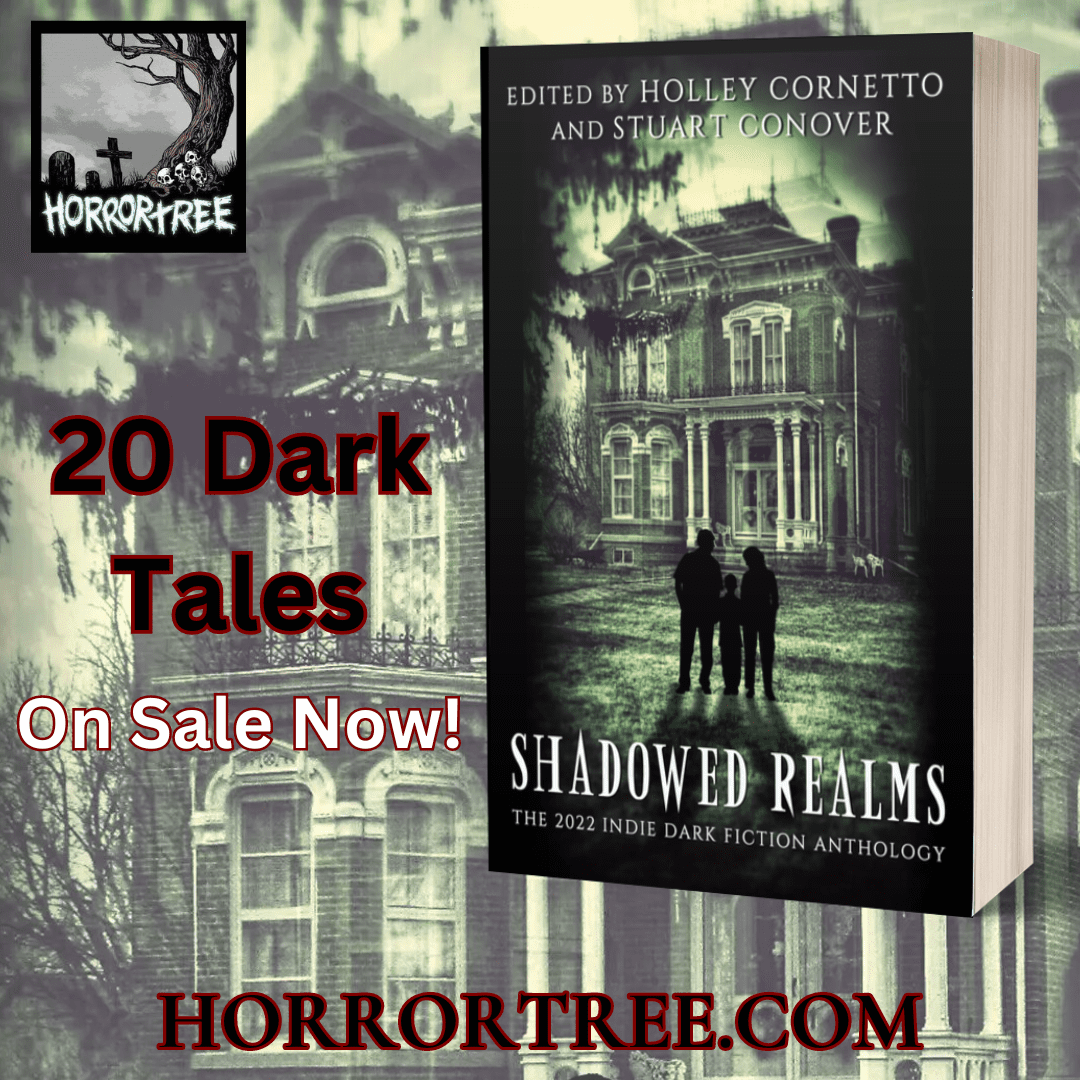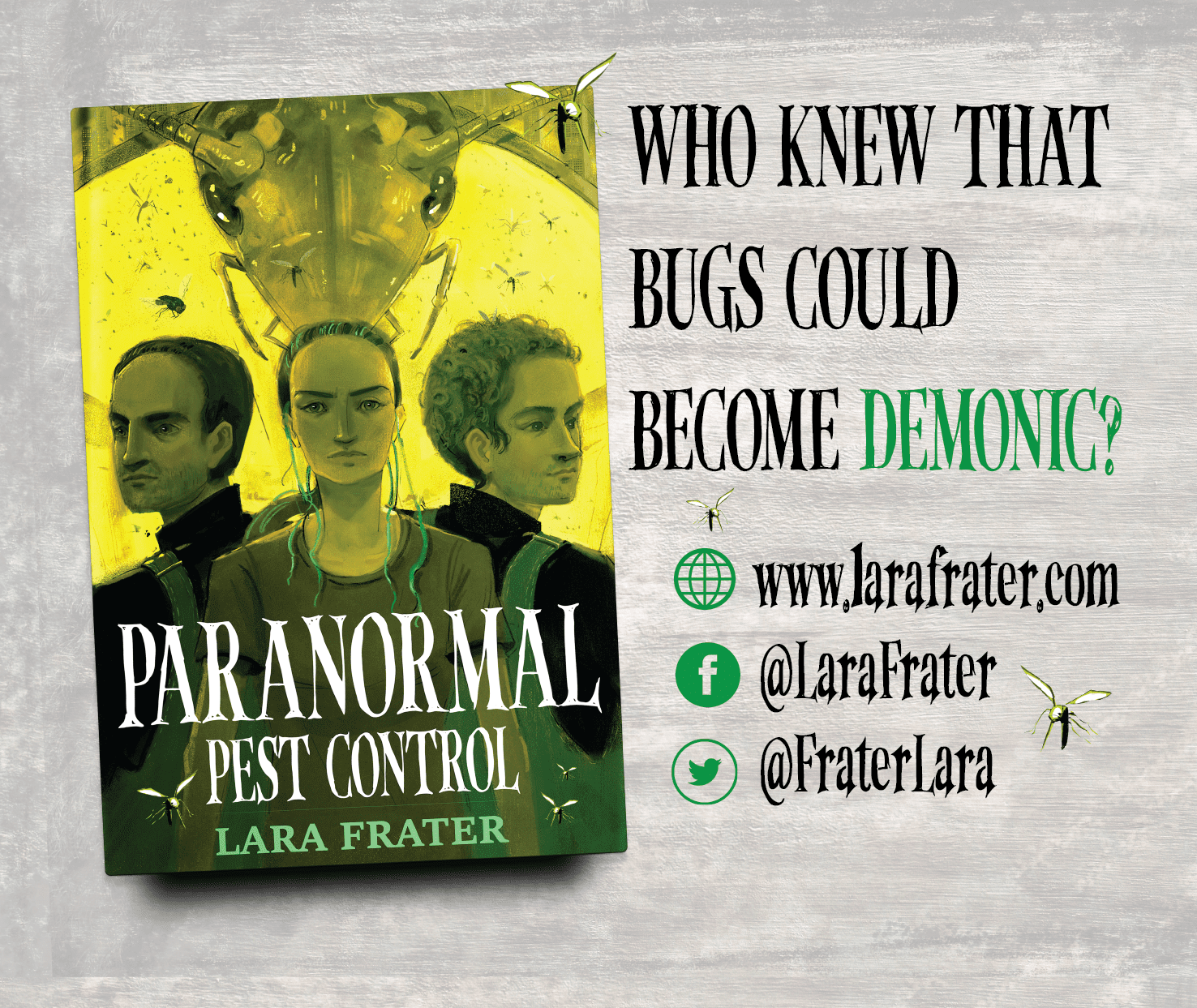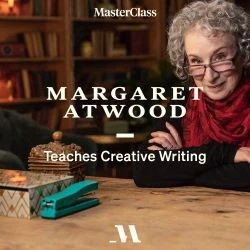The Kindle Scribe: A GREAT Pen and Paper Replacement… That isn’t ready for authors quite yet
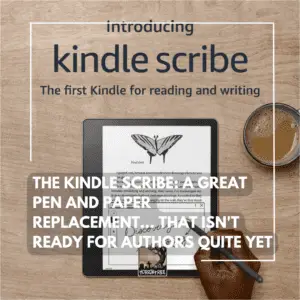 The Amazon Kindle Scribe is an e-ink digital note-taking tablet device that is aimed at readers who also like to write on their tablets. While I’m not going to touch on the reading side of things, which was absolutely fantastic, I will be looking at how writers may use the device. The Scribe offers a large high-resolution display, a fantastic writing surface, and an excellent ebook reader, as well as a long battery life and a Premium pen that is not as pricey as competitors. Additionally, the device is made of 100% recycled aluminum and 48% recycled plastic, making it a more environmentally friendly choice.
The Amazon Kindle Scribe is an e-ink digital note-taking tablet device that is aimed at readers who also like to write on their tablets. While I’m not going to touch on the reading side of things, which was absolutely fantastic, I will be looking at how writers may use the device. The Scribe offers a large high-resolution display, a fantastic writing surface, and an excellent ebook reader, as well as a long battery life and a Premium pen that is not as pricey as competitors. Additionally, the device is made of 100% recycled aluminum and 48% recycled plastic, making it a more environmentally friendly choice.
I do feel that the Scribe offers a superior experience compared to traditional pen and paper. One of the biggest advantages is the lack of need for paper and ink, as well as the ease of erasing mistakes. The palm rejection technology on the device is almost perfect, with the only issue being that occasionally when dragging the pen across the screen, it would turn the page. However, this did not happen frequently, wasn’t too hard to avoid in most scenarios.
I think that the smoothness of writing on the Scribe is a standout feature. The latency was nearly non-existent, and the pen immediately left a mark as soon as it touched the screen. The matte finish and responsiveness of the screen made drawing on the Scribe feel just as natural as traditional pen and paper. The Premium Pen also has a shortcut button and dedicated eraser at the top, which makes flipping the pen over to undo mistakes feel natural and smooth.
However, the Kindle Scribe does have some drawbacks. The biggest drawback is that it does not have handwriting-to-text recognition, which is a feature that many writers might be looking for. Honestly, if this was an included option, I would probably say that all of the rest of my quibbles were minor as they just kind of built up at this point. Other cons include limited notebook sharing, no physical buttons, basic file management, and the inability to export notes in other formats.
One limitation of the Scribe is that it does not allow for editing of notes on other devices, such as a phone or laptop, after they have been written. The notes can only be viewed as they are synced to the Kindle app as image files. They can be exported as PDFs to another device and edited with a third-party editor, but at that point, it would be more efficient to use a different note-taking app such as Evernote or Samsung Notes. Additionally, the Scribe’s software does not offer handwriting recognition or the ability to index notes by keywords for later searches.
Despite these limitations, I found using the Scribe as a notepad to be a delight. I was able to organize shopping lists, work on my to-do list, and sketch a few cartoons with my kids.
Almost all of my issues will likely be resolved in future updates to the Scribe, of which at least 4 years is planned, which is a pretty typical life cycle for tablets these days.
Overall, the Amazon Kindle Scribe offers a great writing experience and is a good option for writers of fiction. While it does have some drawbacks, it is still a solid device for taking notes, reading e-books, and making lists. However, for those who need more advanced note-taking features, it may be lacking. Any authors who are hoping to use this as a permanent fixture in their writing setup are likely going to want to wait for a later edition or more updates to roll out before committing to picking one up. The Premium Pen is comfortable to use, but the shortcut button is placed in a way that is easy to trigger accidentally.
Overall, for note-taking and as a new Kindle, the Scribe is FANTASTIC. For full-on authors, the first generation of the Scribe leaves a bit to still be desired before it will be widely adopted.
Disclaimer: The following is an affiliate link. Meaning if you purchase a Kindle Scribe through our link, we will get a portion of the site at no additional cost to you.
If you’re sold on a Kindle Scribe to replace your aging Kindle or as a note-taking device, head over to Amazon today!
- About the Author
- Latest Posts
Stuart Conover is a father, husband, published author, blogger, geek, entrepreneur, horror fanatic, and runs a few websites including Horror Tree!