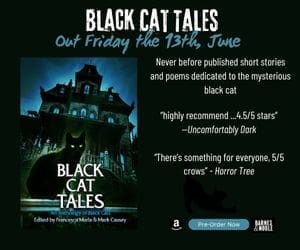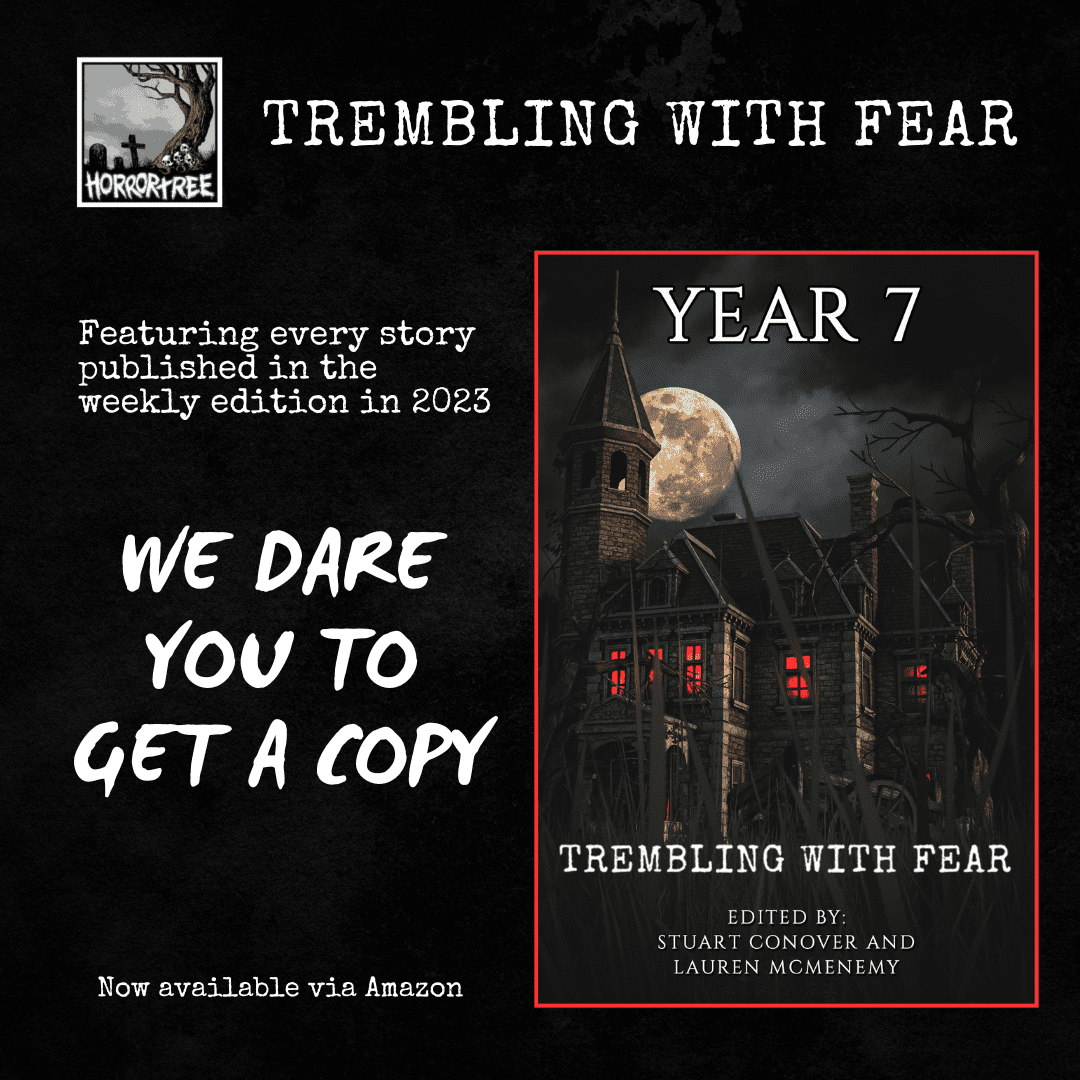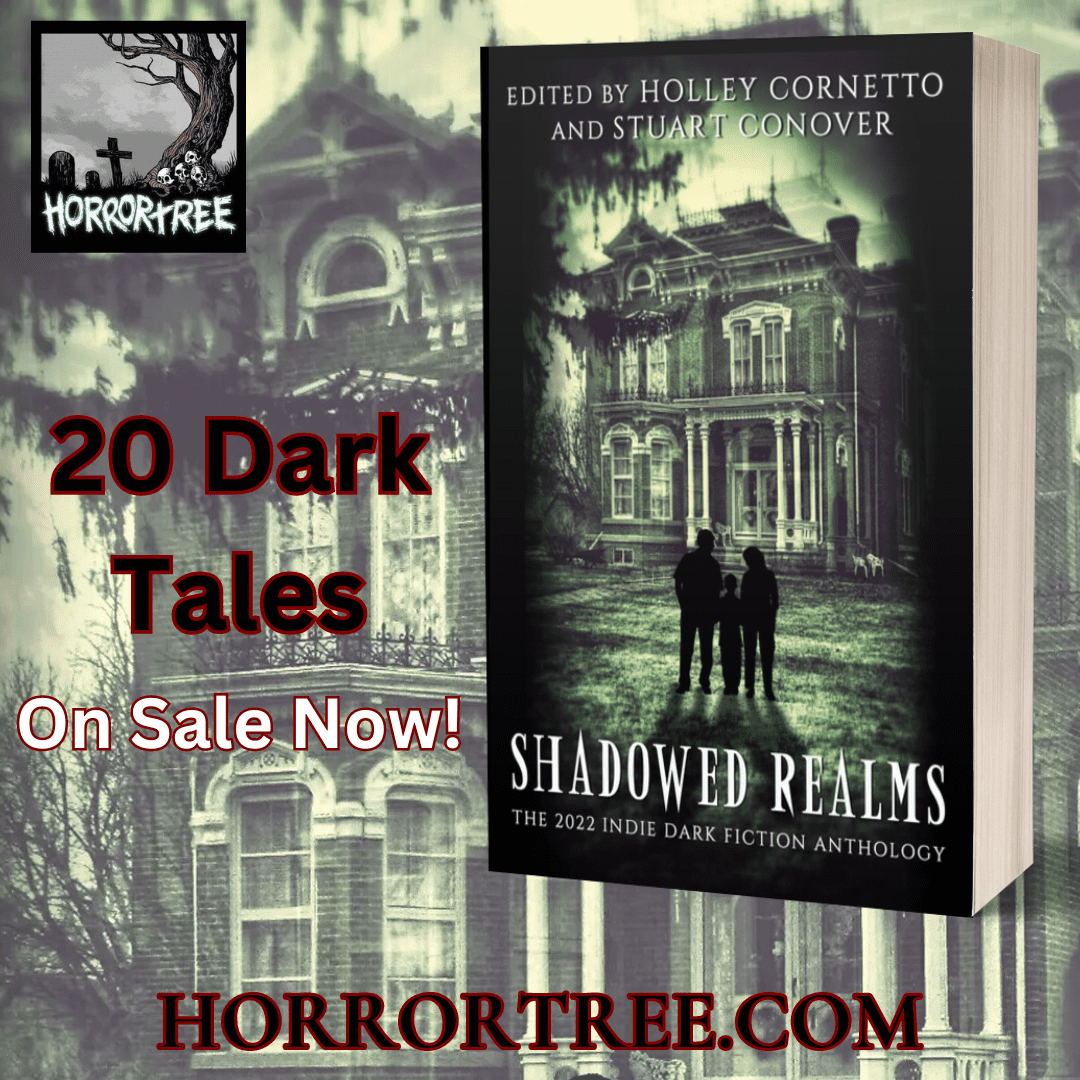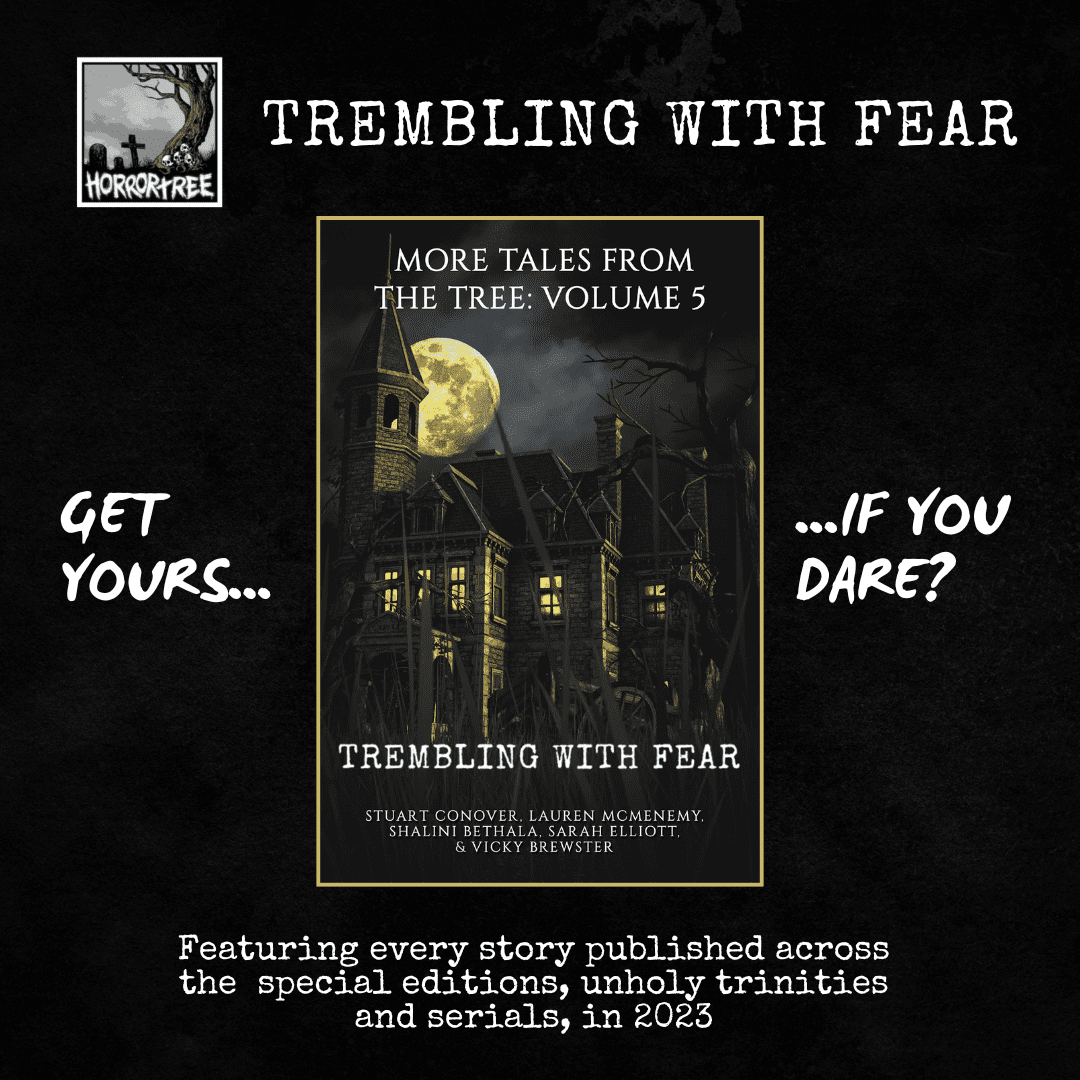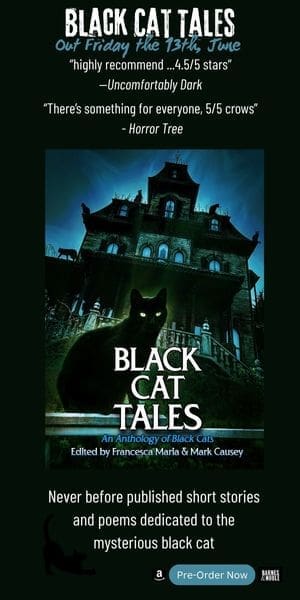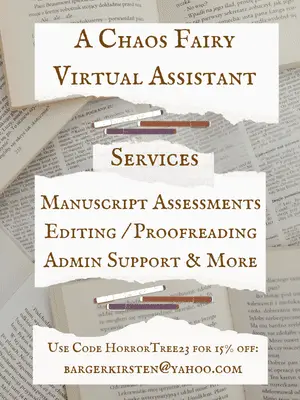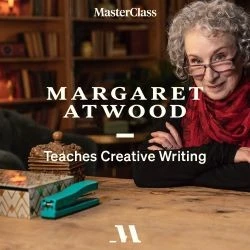Ways Authors Can Use Tablets When Not Writing Their Story
 I don’t know about you, but I’m not a fan of writing on a tablet. Yes, if you like to actually put pen to paper, many of the current generation models have a stylus with haptic feedback that really do the job. Also, I can type much faster than I can write, so quite often, I really do prefer when I’m fleshing out a story to get into it on a keyboard.
I don’t know about you, but I’m not a fan of writing on a tablet. Yes, if you like to actually put pen to paper, many of the current generation models have a stylus with haptic feedback that really do the job. Also, I can type much faster than I can write, so quite often, I really do prefer when I’m fleshing out a story to get into it on a keyboard.
If you’re like me, that doesn’t mean there aren’t reasons to want to help your writing with a tablet. So, where can you go with it? There are still a TON of solid options that can help out your writing, so let’s take a look!
Tablets have become an increasingly popular device for authors in recent years, offering a portable and versatile platform for a variety of writing-related tasks. Whether you’re a seasoned author or just starting out, a tablet can be a valuable tool in your writing arsenal. With their ability to connect to the internet, access a wide range of apps, and store an extensive library of documents, tablets offer numerous ways for authors to streamline their writing process and stay organized. In this article, we’ll explore some of the ways in which authors can use tablets when not actively writing their story, including taking notes, researching and fact-checking, collaborating with others, marketing and promoting their work, reading and staying up-to-date, and more. So, let’s dive in and see how tablets can help authors in their writing journey.
Indirectly working on your story
Fleshing out the characters, plot points, and location of your story is an important step in the writing process, and a tablet can be a useful tool for helping you do so. Here are some ways in which you can use a tablet to develop these aspects of your story:
- Create character profiles: Many writers find it helpful to create detailed profiles for their characters, outlining their appearance, personality, background, goals, and more. You can use a tablet to create these profiles digitally, either using a document app or a specialized character development tool. This can be a helpful way to get to know your characters better and ensure that they are well-rounded and believable.
- Brainstorm plot points: A tablet can be a great tool for brainstorming and organizing your story’s plot points. You can use a mind map app to visually map out the different threads of your plot, or use a document app to create a list of events and ideas. You can also use a tablet to access online resources and find inspiration for plot points or twists.
- Research locations: If your story is set in a specific location, you can use your tablet to research the details of that location and make sure it is accurately depicted in your writing. This can include things like geography, weather, customs, and more. You can also use your tablet to access online maps and images to help you visualize your story’s setting.
Overall, using a tablet to flesh out the characters, plot points, and location of your story can help you create a more immersive and believable world for your readers.
Taking notes and organizing ideas
One of the key tasks for any writer is to constantly generate and organize ideas. A tablet can be an invaluable tool for helping authors do just that. With a wide range of note-taking and organization apps available, tablets allow authors to quickly and easily capture and arrange their ideas in a way that works best for them. Whether you prefer traditional text notes, visual diagrams, or something in between, there’s likely an app that can accommodate your needs. In this section, we’ll take a look at some of the ways in which authors can use tablets to take notes and organize their ideas, including popular apps like Evernote and OneNote.
Use of apps such as Evernote or OneNote to keep track of ideas and inspirations
Apps like Evernote and OneNote are popular choices among authors for keeping track of ideas and inspirations. These apps allow you to create digital notes that can be organized into notebooks or tagged for easy searching. They also offer a variety of formatting options, such as text, lists, images, and more, so you can tailor your notes to your needs. One of the key benefits of using a note-taking app like Evernote or OneNote is the ability to access your notes from any device with an internet connection. This means you can jot down an idea on your tablet while on the go, and then access and expand upon it later from your laptop or smartphone. Additionally, both Evernote and OneNote offer the ability to add audio recordings, photos, and other attachments to your notes, making them a useful tool for capturing and organizing a wide range of inspirations.
As an avid Microsoft user, OneNote has been part of my toolkit for years for both my day job, writing, and organization for the household!
Using tablets to create mind maps or diagrams to visually organize ideas
For some authors, visual organization methods like mind maps or diagrams can be a helpful way to brainstorm and arrange ideas. Tablets offer a convenient platform for creating these types of visual aids, with a variety of apps available to suit different needs and preferences. Mind map apps allow you to create diagrams with branches that represent ideas or concepts, and can be a useful way to brainstorm or organize complex plotlines. Diagramming apps, on the other hand, offer a wider range of shapes and formatting options for creating more detailed visual representations of your ideas. Using a tablet to create mind maps or diagrams can be especially useful if you’re the type of person who thinks visually and finds it easier to process information in a visual format. It can also be a helpful way to communicate your ideas to others, whether it’s through sharing a digital copy of your mind map or printing it out to hang on your wall. Overall, tablets offer a convenient and flexible platform for creating and organizing ideas through visual means.
Researching and fact-checking
Accurate research and fact-checking are essential for any writer, and a tablet can be a powerful tool for helping you get it right. With access to the internet and a wealth of online resources, tablets allow you to easily look up information and verify the accuracy of your facts. In this section, we’ll explore some of the ways in which authors can use tablets to do research and fact-check their work. Whether you’re working on a historical fiction novel and need to research the details of a particular time period, or you’re writing a contemporary piece and want to ensure you’re using the correct technical terms, a tablet can provide the resources you need to get it right. So, let’s dive in and see how tablets can help you with your research and fact-checking efforts.
Use of tablets to access online resources for research purposes
One of the primary ways in which tablets can be useful for research is through their ability to access a wide range of online resources. With a tablet, you can easily search the web for information on a particular topic, access online databases and libraries, and more. This can be especially useful for authors writing in niche genres or those who need to research specific historical periods or technical subjects. For example, if you’re writing a science fiction novel and need to know more about space travel, you can use your tablet to search for articles, watch videos, and access other resources that can help you get up to speed. Or, if you’re writing a historical fiction novel set in medieval times, you can use your tablet to access online resources such as historical documents or maps that can help you get a better understanding of the time period. In short, tablets offer an easy and convenient way to access a wealth of online resources that can help you with your research needs.
Using tablets to fact-check information and verify accuracy
In addition to accessing online resources for research purposes, tablets can also be useful for fact-checking information and verifying the accuracy of your work. Whether you’re writing non-fiction or just want to ensure that the details in your fiction are as accurate as possible, a tablet can provide the tools you need to do so. For example, you can use your tablet to search for articles or resources that address specific points you’re unsure about. You can also use your tablet to access online dictionaries, thesauruses, and other reference materials that can help you verify the meaning or usage of words and phrases. Additionally, many tablets come with built-in spell check and grammar check capabilities, which can be useful for catching errors and ensuring that your work is as polished as possible. Overall, tablets offer a variety of tools and resources that can help you fact-check your work and ensure its accuracy.
Collaborating with others
Collaborating with others is an important part of the writing process for many authors, and a tablet can be a valuable tool for facilitating this collaboration. Whether you’re working with an editor, beta reader, or fellow author, a tablet can make it easy to communicate and share your work. In this section, we’ll explore some of the ways in which you can use a tablet to collaborate with others on your writing. From sending emails and messages to participating in online writing communities, a tablet can help you connect with others and get feedback on your work. So, let’s dive in and see how tablets can help you collaborate with others on your writing projects.
Using tablets to communicate with editors, beta readers, or other authors through email or messaging apps
One of the primary ways in which tablets can be useful for collaborating with others is through their ability to send emails and messages. Whether you’re working with an editor, beta reader, or fellow author, a tablet can make it easy to communicate and share your work. Many tablets come with built-in email and messaging apps, allowing you to send and receive messages from anywhere with an internet connection. This can be especially useful if you’re working with someone remotely, as it allows you to stay in touch and share documents or notes without the need for in-person meetings. Additionally, there are a variety of messaging apps available that can be used for real-time communication and collaboration. For example, apps like Slack or Microsoft Teams allow you to create channels for different projects or teams and share documents, notes, and messages in real-time. Overall, tablets offer a convenient and flexible way to communicate with editors, beta readers, or other authors and facilitate collaboration on your writing projects.
Using tablets to participate in online writing communities or critique groups
In addition to communicating with individual editors, beta readers, or other authors, tablets can also be useful for participating in online writing communities or critique groups. These groups can provide a wealth of support and feedback for writers at all levels, and a tablet can make it easy to access and participate in these communities. There are a variety of online writing communities and critique groups available, ranging from forums and discussion groups to more structured critique groups that follow a set schedule or process. Many of these groups are free to join and offer a supportive and collaborative environment for writers. Using a tablet to participate in these groups can be a great way to get feedback on your work, improve your writing skills, and connect with other writers. It can also be a helpful way to find beta readers or get connected with other writers who might be interested in collaborating on a project. Overall, tablets offer a convenient and flexible way to participate in online writing communities and critique groups and take advantage of the support and feedback they provide.
Marketing and promoting your work
Once you’ve finished writing your story, it’s time to start thinking about how to get it out into the world. Marketing and promoting your work is an important part of the publishing process, and a tablet can be a valuable tool for helping you do so. In this section, we’ll explore some of the ways in which you can use a tablet to market and promote your work, including creating and scheduling social media posts, designing marketing materials, and more. So, let’s dive in and see how tablets can help you get your work in front of the right audience.
Using tablets to create and schedule social media posts to promote your work
Social media is a powerful tool for promoting your work as an author, and tablets can make it easy to create and schedule social media posts. Many tablets come with built-in apps for social media platforms like Twitter, Facebook, and Instagram, allowing you to create and post updates from anywhere with an internet connection. You can use these apps to share updates about your writing, promote your books or other products, and interact with your followers.
Additionally, many social media platforms offer the ability to schedule posts in advance, which can be especially useful if you’re busy or want to create a consistent presence without having to constantly check in. For example, you can use your tablet to create and schedule a week’s worth of social media posts in one sitting, and then let them automatically go out at the designated times. Overall, tablets offer a convenient and flexible way to create and schedule social media posts and promote your work to a wider audience.
Using tablets to create and design marketing materials such as bookmarks or business cards
In addition to creating and scheduling social media posts, tablets can also be useful for creating and designing marketing materials such as bookmarks or business cards. Some of the ways in which you can use a tablet for this purpose include:
- Designing bookmarks: Many authors create custom bookmarks to promote their books or other products. You can use a tablet to design these bookmarks digitally, either using a graphic design app or a specialized bookmark design tool. This can be a cost-effective way to create professional-looking bookmarks that can be printed out or shared digitally.
- Designing business cards: If you’re attending events or networking with other writers, having a professional-looking business card can be a helpful way to promote your work. You can use a tablet to design these cards digitally, either using a graphic design app or a specialized business card design tool. You can then print out the cards or have them professionally printed.
- Creating other marketing materials: Depending on your needs and goals, you may want to create other marketing materials such as flyers, brochures, or postcards. A tablet can be a useful tool for designing these materials digitally and either printing them out or sharing them digitally.
Overall, tablets offer a convenient and flexible way to create and design marketing materials that can help you promote your work to a wider audience.
Reading and staying up-to-date
As an author, it’s important to stay up-to-date on industry news, trends, and the works of other authors. A tablet can be a valuable tool for helping you do so. In this section, we’ll explore some of the ways in which you can use a tablet to read and stay informed about the writing world. From reading industry news and analysis to analyzing other authors’ works for inspiration and improvement, a tablet can provide a wealth of resources and opportunities for learning and growth. So, let’s dive in and see how tablets can help you stay up-to-date and informed as an author.
Using tablets to read industry news and stay informed about the publishing world
One of the primary ways in which tablets can be useful for staying up-to-date and informed as an author is through their ability to access a wide range of industry news and analysis. Many websites and blogs offer news and analysis of the publishing industry, covering topics such as trends, best practices, and new developments.
You can use your tablet to access these resources and stay informed about what’s happening in the world of publishing. Additionally, many tablets come with built-in news apps or web browsers that allow you to customize your news feed and receive updates on topics that are of interest to you. This can be a helpful way to stay on top of industry news and trends without having to actively seek it out. Overall, tablets offer a convenient and flexible way to stay informed about the publishing industry and stay up-to-date on the latest developments.
Using tablets to read and analyze other authors’ works for inspiration and improvement
In addition to staying up-to-date on industry news and trends, tablets can also be useful for reading and analyzing other authors’ works for inspiration and improvement. Many tablets come with built-in e-reader apps or the ability to access e-book libraries, allowing you to easily purchase and read books electronically. This can be a convenient and cost-effective way to access a wide range of works by other authors, and can be especially useful if you’re looking for inspiration or want to study the craft of writing. Additionally, some tablets offer tools for highlighting and taking notes as you read, which can be helpful for analyzing and understanding how other authors approach different elements of writing such as plot, character development, dialogue, and more. Overall, tablets offer a convenient and flexible way to read and analyze other authors’ works for inspiration and improvement.
Our Tablet Recommendations
I’m not going to tell you to go out and buy the latest and greatest of each of the tablets out there. However, I’m going to hit the first generation of those who truly support the best haptic feedback you can obtain for your writing. There are cheaper tablets out there for the Microsoft, Android, and Apple environments. However, these are the ones worth looking at. If your budget allows, you can always scale up from here:
When it comes to tablets that provide the best haptic feedback for writing, there are a few options to consider:
- Microsoft: The Microsoft Surface Pro 7 is a popular choice for those looking for a tablet with good haptic feedback for writing. The Surface Pro 7 doesn’t come with a pen by default though there are many bundles that do offer them. You should note that you want to get a bundle or buy separately the Surface Slim Pen 2 as it provides a natural feeling when writing or drawing, while the original does not.
- Android: The Samsung Galaxy Tab S7+ is a top-rated Android tablet that offers good haptic feedback for writing. The tablet comes with a stylus that is optimized for writing and drawing, providing a smooth and responsive experience.
- Apple: The iPad Pro is a popular choice among Apple users looking for a tablet with good haptic feedback for writing. Before ordering, you may also have to buy a second-generation Apple Pencil that provides a natural and responsive experience when writing or drawing.
In terms of the best pens for these tablets, they’re actually all very similar in weight and style. To be completely fair, I would aim to make your purchase more around the Operating System you prefer to work in over the specific pen as, at this point, the quality on all of them is great.
Conclusion
In conclusion, there are plenty of ways authors can make use of tablets for furthering their writing career. From taking notes and organizing ideas to researching and fact-checking, collaborating with others, marketing and promoting their work, and staying up-to-date, tablets offer a wide range of tools and resources that can help authors in all stages of the writing process.
To recap, tablets can be useful for:
- Taking notes and organizing ideas, including using apps such as Evernote or OneNote and creating mind maps or diagrams to visually organize ideas
- Researching and fact-checking, including accessing online resources and verifying the accuracy of information
- Collaborating with others, including communicating with editors, beta readers, or other authors through email or messaging apps and participating in online writing communities or critique groups
- Marketing and promoting their work, including creating and scheduling social media posts and creating and designing marketing materials such as bookmarks or business cards
- Reading and staying up-to-date, including reading industry news and staying informed about the publishing world and reading and analyzing other authors’ works for inspiration and improvement.
Overall, tablets offer a convenient and flexible platform for authors to use for a variety of purposes beyond just writing their story.